My only complaint with Mac has been it’s horrid approach toward tasks and to do’s. I try to do everything from memory. I’m actually pretty good at it, but when things get really busy my memory approach starts to crack. Considering that’s most of the time, I guess I suck at managing my to dos. Knowing this, I’ve been looking for a good task or to do application for a while and I think I’ve found it.
Appigo Todo is a full featured to do application for the cloud, desktop, Iphone and Ipad. I have the desktop, cloud and IPhone versions. What I like best about Todo for Mac is the multiple device feature. I can manage my tasks from my phone, my computer, and my Ipad (have yet to buy this app). No matter where I put the task it syncs with the other devices and the cloud version. This is key for me, because I need quick access to my task list. It has to be front and center for me or I won’t pay attention to it.
Todo for Mac is intuitive and simple. It has quick buttons for calls, texts, emails, etc. I like this feature. I love dumb, simple, stupid.
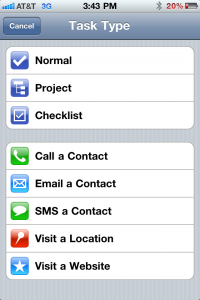
Todo also let’s you create small projects with multiple to dos. This feature comes in handy when I need to get a bunch of stuff done for the same effort. I also like the “lists” you can create. This has been huge for me in separating my tasks by client. Todo also integrates well with ICAl. This is nice, as it creates a single daily view for me; tasks, appointments etc. Kinda like Outlook. Did I just say that? Ugh! Todo has a simple, clean interface. It’s fairly intuitive. It took me few minutes to “get it” but once I did, it was rather straight forward.
With all there is to like about the Todo app, I’m not a big fan of the business model. I had to buy the application individually for each device. I paid 4.99 for the IPhone app, 29.99 for the desktop app (which is not worth it if you pay for the cloud version and synch with your IPhone or IPad) and 19.99 a year for the cloud version. That’s 54.96 to have access to my to dos on all my devices. Not including my ipad app. I’m still trying to figure out if I need that too. Appigo needs to consider bundling or a package deal that includes the cloud version if you buy Todo for more than one device. The pricing for multiple devices should include the syncing service which requires a cloud subscription. Todo does sync using bluetooth or a wireless network if you don’t buy cloud synching but it’s clunky. I used it for a day. I didn’t like it.
All in all I’m happy. I’m getting more done. We’ll see if it stays that way. If I’m still using it in 3 months. It’s a winner. I’ll let you know.
Yes, I get to check blog post done! I love doing that.


