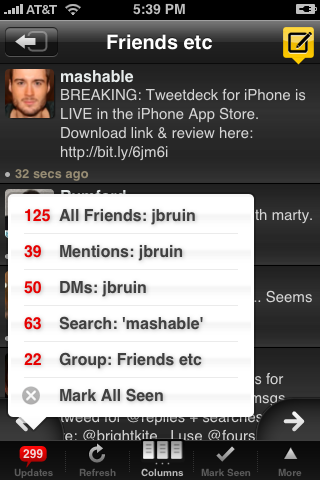I use TweetDeck on my laptop, so for consistency sake, I thought I’d try it on the I-Phone. I currently use Twitterfone, and like it but figured it was worth a try. I bought Tweetie awhile back, but thought it was a waste of money as it offered very little extra than the free Twitterfone. After a little less than a week of using TweetDeck, I can say it’s become my default Twitter mobile application. Mostly because it’s familiar. It looks and feels like what I am used to on my laptop.
Besides being familiar, I like all the columns being on a single page. I like the live search capabilities and the ability to add columns to follow certain companies, people, words, etc. This feature, more than any other, brings tons of utility to the application. I like the UI as well. It’s crisp, clean, and easy to use. I also like the fact that it has a built in URL shortener. Now that the I-Phone has cut and paste, a URL shortener is huge. I’m using cut and paste in I-Phone almost every day. It makes sharing much more dynamic.
What I’m not digging is it’s inconsistency. When I open it, it’s a crap shoot if all of my mentions, DM’s and favorites will actually appear. There also seems to be a lag from Twitter and my laptop to the phone app. I have no clue why. I haven’t been able to figure out how to delete individual tweets. I use favorites as a place to store tweets to read for later. I want to be able to delete them from the phone, once I’ve read them. 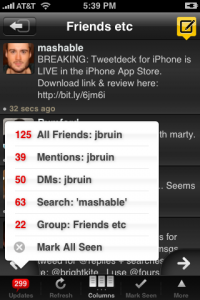
In spite of it not being perfect and the fact that I’ve used Twitterfone for the last year, I’m finding enough value to switch. It’s easy, quick, and familiar; yes, familiar. Familiar is important to me and I suspect others. I’ll be curious to see how TweetDeck on the I-Phone does.
Have you tried it? What do you think?